端口隔离简介:
1、要实现报文之间的二层隔离,需要将不同的端口加入不同的VLAN,但是这样会浪费有限的VLAN资源。
2、如采用端口隔离技术,可实现同一VLAN内端口之间的隔离。只需将端口加入到隔离组中,可实现隔离组内端口之间二层数据的隔离。
3、为用户提供了更安全、更灵活的组网方案。
端口隔离分为两种模式:
1、二层隔离三层互通:如希望隔离同一VLAN内的广播报文,但是不同端口下的用户可以进行三层通信,则可以将隔离模式设置为二层隔离三层互通。
2、二层三层都隔离:如希望同一VLAN不同端口下用户彻底无法通信,则可以将隔离模式配置为二层三层均隔离。
华为
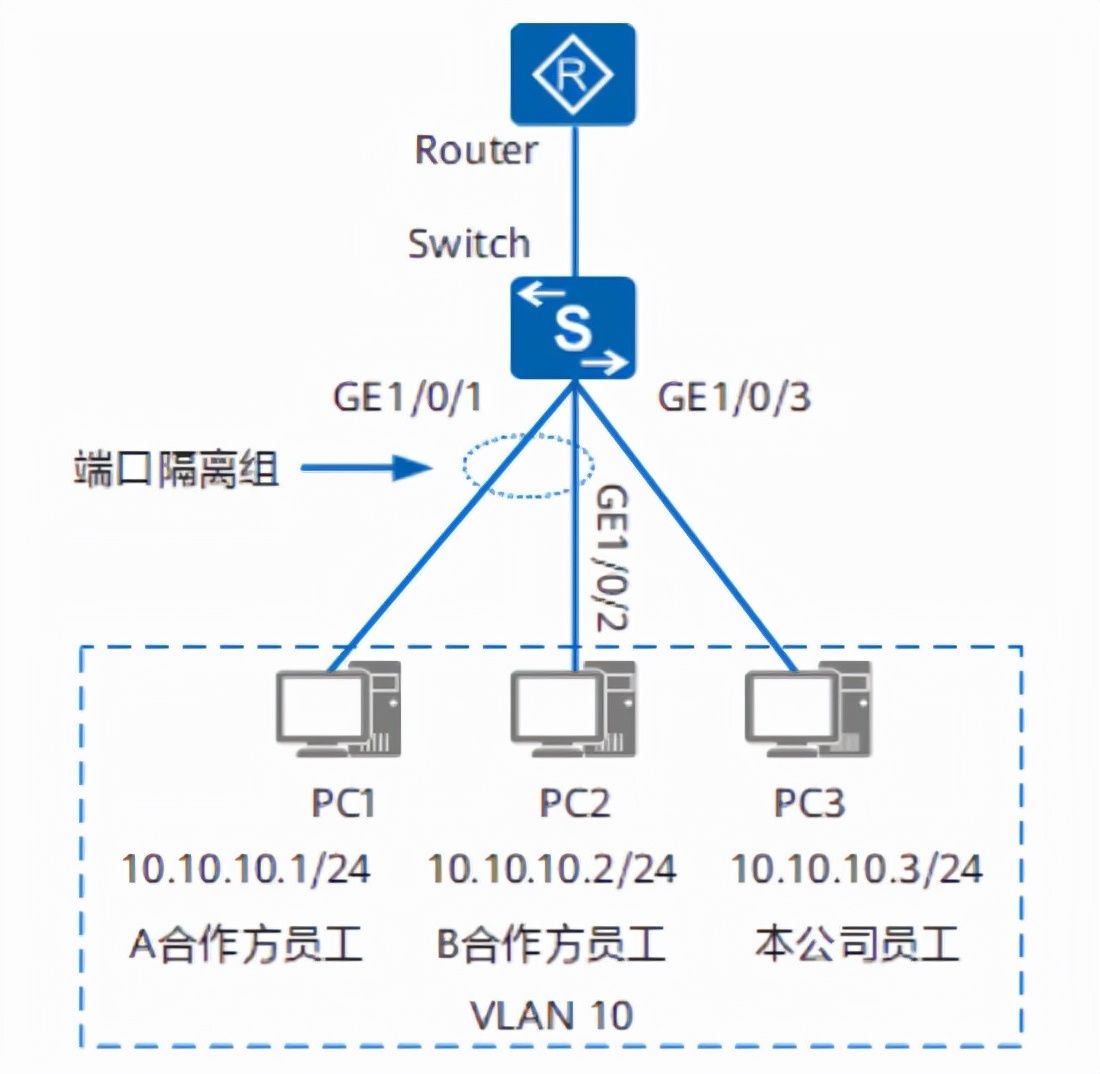
1.配置端口隔离功能。
#配置GE1/0/1的端口隔离功能。
system-view
sysname switch
vlan 10
quit
interface gigabitethernet 1/0/1
port link-type access #配置GE1/0/1的接口类型为access。
port default vlan 10 #配置GE1/0/1加入VLAN 10。
port-isolate enable #缺省加入端口隔离组1,且隔离模式为二层隔离三层互通。
quit
#配置GE1/0/2的端口隔离功能。
interface gigabitethernet 1/0/2
port link-type access #配置GE1/0/1的接口类型为access。
port default vlan 10 #配置GE1/0/1加入VLAN 10。
port-isolate enable #缺省加入端口隔离组1,且隔离模式为二层隔离三层互通。
quit
#配置GE1/0/3加入VLAN10。
interface gigabitethernet 1/0/3
port link-type access #配置GE1/0/1的接口类型为access。
port default vlan 10 #配置GE1/0/1加入VLAN 10。
quit
2.验证配置,相互访问。
ping 测试略。
H3C
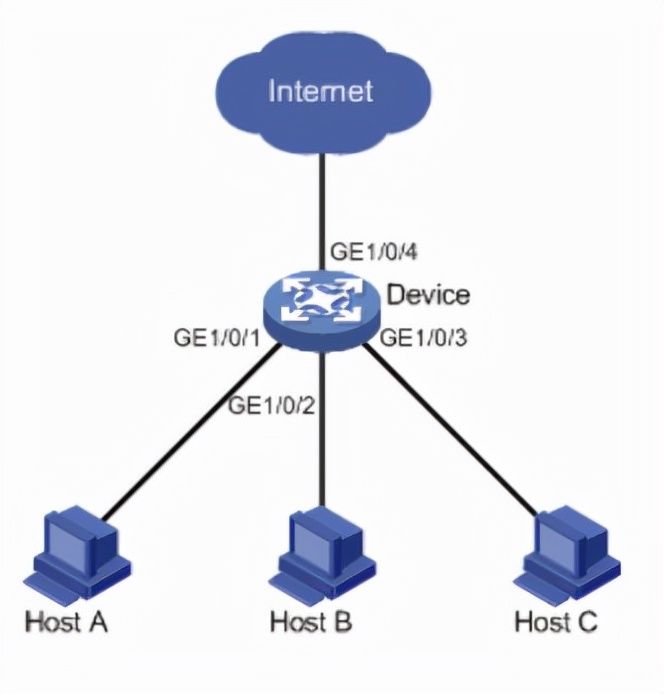
1.创建隔离组2。
system-view
port-isolate group 2
quit
2.将端口加入隔离组2。
interface gigabitethernet 1/0/1
port-isolate enable group 2
quit
interface gigabitethernet 1/0/2
port-isolate enable group 2
quit
interface gigabitethernet 1/0/3
port-isolate enable group 2
quit
3.验证配置。
display port-isolate group 2 #显示隔离组2中的信息。
ping 测试略。
锐捷
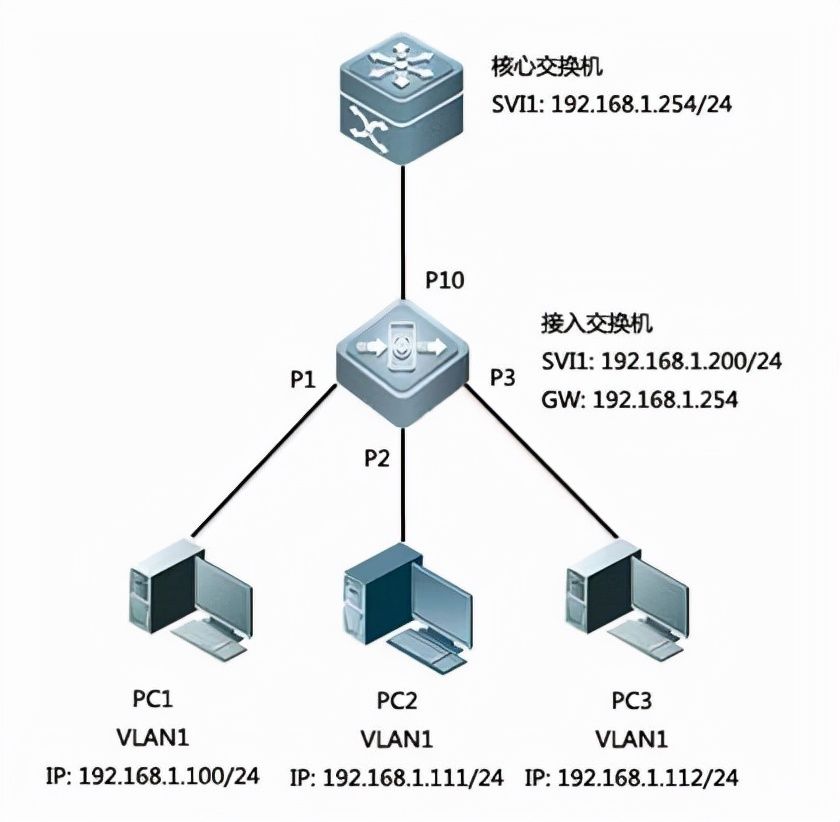
1.配置端口1的转发端口为3,10。
configure terminal
config traffic_segmentation 1 forword_list 3,10
2.配置端口2的转发端口为3,10。
configure terminal
config traffic_segmentation 2 forword_list 3,10
3.验证配置。
show traffic_segmentation
ping 测试略。