实验目的:
使用L3交换机做Vlan间的路由
实验说明:
单臂路由虽然可以实现不同vlan间的相互通信,因为性能较差,所以不推荐使用。一般中大型网络不同网段间路由都采用高性能的L3交换机。
实验拓扑图:
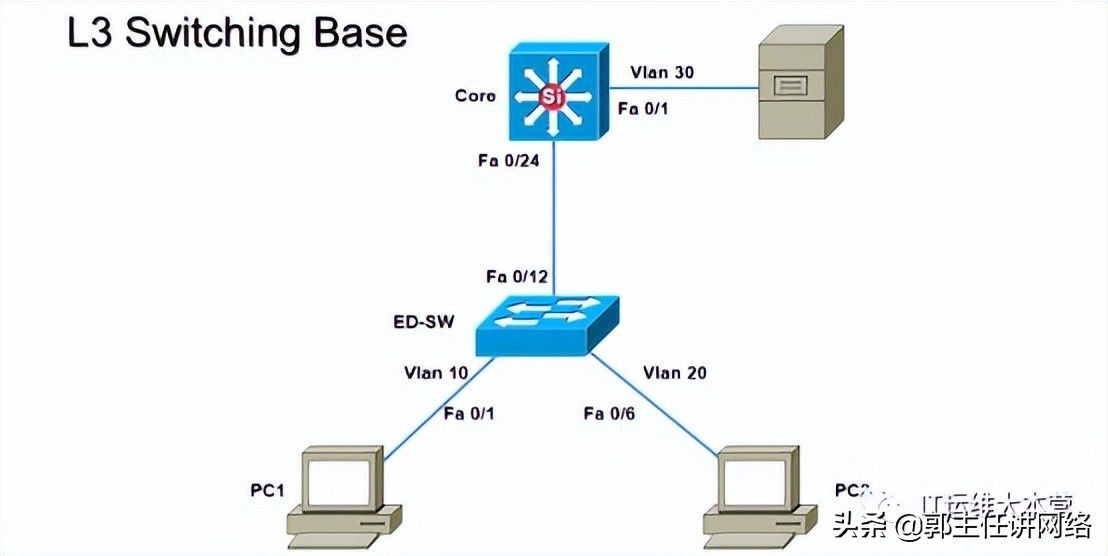
实验步骤:
1.配置Core交换机
Switch(config)#hostname Core Core(config)#vlan 10 Core(config-vlan)#name engineering Core(config-vlan)#vlan 20 Core(config-vlan)#name RD Core(config-vlan)#vlan 30 Core(config-vlan)#name ServerFarm Core(config-vlan)#vlan 40 Core(config-vlan)#name MGT-vlan Core(config-vlan)#exit Core(config)#int vlan 10 Core(config-if)#no shut Core(config-if)#ip address 192.168.10.254 255.255.255.0{创建三层SVI接口,并配置IP地址} Core(config-if)#int vlan 20 Core(config-if)#ip address 192.168.20.254 255.255.255.0 Core(config-if)#no shutdown Core(config-if)#int vlan 30 Core(config-if)#ip address 192.168.30.254 255.255.255.0 Core(config-if)#no shutdown Core(config-if)#int vlan 40 Core(config-if)#ip address 192.168.40.254 255.255.255.0 Core(config-if)#no shutdown Core(config-if)#exit Core(config)#ip routing{启用L3交换机的路由功能} Core(config)#int range f0/1 - 2 Core(config-if-range)#switch mode access Core(config-if-range)#switch access vlan 30 Core(config-if-range)#spanning-tree portfast Core(config-if-range)#exit Core(config)#int f0/24 Core(config-if)#switchport trunk encapsulation dot1q Core(config-if)#switchport mode trunk Core(config-if)#exit Core(config)#line vty 0 4 Core(config-line)#login Core(config-line)#password G-LAB Core(config-line)#exit Core(config)#enable secret G-LAB |
2.配置ED-SW交换机
Switch>enable Switch# Switch(config)#hostname ED-SW ED-SW(config)#vlan 10 ED-SW(config-vlan)#name engineering ED-SW(config-vlan)#vlan 20 ED-SW(config-vlan)#name RD ED-SW(config-vlan)#vlan 40 ED-SW(config-vlan)#name MGT-vlan ED-SW(config-vlan)#exit ED-SW(config)#int range f0/1 – 5 ED-SW(config-if-range)#switch mode access ED-SW(config-if-range)#switch access vlan 10 ED-SW(config-if-range)#spanning-tree portfast ED-SW(config)#int range f0/6 – 10 ED-SW(config-if-range)#switch mode access ED-SW(config-if-range)#switch access vlan 20 ED-SW(config-if-range)#spanning-tree portfast ED-SW(config-if-range)exit ED-SW(config)#interface fa0/12 ED-SW(config-if)#switch mode trunk ED-SW(config-if)#exit ED-SW(config)#int vlan 40 ED-SW(config-if)#ip address 192.168.40.200 255.255.255.0 ED-SW(config-if)#no shut ED-SW(config-if)#exit ED-SW(config)#ip default-gateway 192.168.40.254 ED-SW(config)#line vty 0 4 ED-SW(config-line)#login ED-SW(config-line)#password G-LAB ED-SW(config-line)#exit ED-SW(config)#enable secret G-LAB |
3. 测试
PC1:192.168.10.11/24 default-gateway:192.168.10.254
PC2:192.168.20.11/24 default-gateway:192.168.20.254
Server:192.168.30.22/24 default-gateway:192.168.30.254
PC1连结到ED-SW Fa0/1
PC2连结到ED-SW Fa0/6
Server连接到Core-SW Fa0/1
C:\Documents and Settings\Joseph>ping{在PC1上做ping测试} 192.168.10.254 Pinging 192.168.10.254 with 32 bytes of data: Reply from 192.168.10.254: bytes=32 time=1ms TTL=64 Reply from 192.168.10.254: bytes=32 time=1ms TTL=64 Reply from 192.168.10.254: bytes=32 time=1ms TTL=64 Reply from 192.168.10.254: bytes=32 time=1ms TTL=64 Ping statistics for 192.168.10.254: Packets: Sent = 4, Received = 4, Lost = 0 (0% loss), Approximate round trip times in milli-seconds: Minimum = 1ms, Maximum = 1ms, Average = 1ms C:\Documents and Settings\Joseph>{在PC1上做ping测试}ping 192.168.20.254 Pinging 192.168.20.254 with 32 bytes of data: Reply from 192.168.20.254: bytes=32 time=1ms TTL=64 Reply from 192.168.20.254: bytes=32 time=1ms TTL=64 Reply from 192.168.20.254: bytes=32 time=1ms TTL=64 Reply from 192.168.20.254: bytes=32 time=1ms TTL=64 Ping statistics for 192.168.20.254: Packets: Sent = 4, Received = 4, Lost = 0 (0% loss), Approximate round trip times in milli-seconds: Minimum = 1ms, Maximum = 1ms, Average = 1ms C:\Documents and Settings\Joseph>{在PC1上做ping测试}ping 192.168.30.22 Pinging 192.168.30.22 with 32 bytes of data: Reply from 192.168.30.22: bytes=32 time=1ms TTL=63{TTL值减少了1,说明经过了一台路由器} Reply from 192.168.30.22: bytes=32 time=1ms TTL=63 Reply from 192.168.30.22: bytes=32 time=1ms TTL=63 Reply from 192.168.30.22: bytes=32 time=1ms TTL=63 Ping statistics for 192.168.30.22: Packets: Sent = 4, Received = 4, Lost = 0 (0% loss), Approximate round trip times in milli-seconds: Minimum = 1ms, Maximum = 1ms, Average = 1ms Core#sh ip route{查看核心交换机的路由表} Codes: C - connected, S - static, R - RIP, M - mobile, B - BGP D - EIGRP, EX - EIGRP external, O - OSPF, IA - OSPF inter area N1 - OSPF NSSA external type 1, N2 - OSPF NSSA external type 2 E1 - OSPF external type 1, E2 - OSPF external type 2 i - IS-IS, su - IS-IS summary, L1 - IS-IS level-1, L2 - IS-IS level-2 ia - IS-IS inter area, * - candidate default, U - per-user static route o - ODR, P - periodic downloaded static route Gateway of last resort is not set C 192.168.30.0/24 is directly connected, Vlan30 C 192.168.10.0/24 is directly connected, Vlan10 C 192.168.40.0/24 is directly connected, Vlan40 C 192.168.20.0/24 is directly connected, Vlan20{可以直接到达vlan10、20、30、40几个vlan。} ED-SW#ping 192.168.40.254 Type escape sequence to abort. Sending 5, 100-byte ICMP Echos to 192.168.40.254, timeout is 2 seconds: !!!!!{ED-SW可以与Core互通} Success rate is 100 percent (5/5), round-trip min/avg/max = 1/202/1004 ms ED-SW#sh vlan b VLAN Name Status Ports ---- -------------------------------- --------- ------------------------------- 1 default active 10 test active Fa0/1, Fa0/2, Fa0/3, Fa0/4 Fa0/5 20 RD active Fa0/6, Fa0/7, Fa0/8, Fa0/9 Fa0/10 40 MGT-VLAN active 1002 fddi-default active 1003 token-ring-default active 1004 fddinet-default active 1005 trnet-default active ED-SW#telnet 192.168.40.254 Trying 192.168.40.254 ... Open{说明ED-SW可以从远程登录到Core做管理} User Access Verification Password: G-LAB Core>en Password: G-LAB Core# Core#telnet 192.168.40.200 /source-interface vlan 40 Trying 192.168.40.200 ... Open{说明可以从其他的vlan远程登入到ED-SW作跨网段管理} User Access Verification Password: G-LAB ED-SW>en Password: G-LAB ED-SW# |
4.实验完成