一、实战目的
1、 理解 GLBP 的工作原理
2、掌握 GLBP 的配置
二、 拓扑
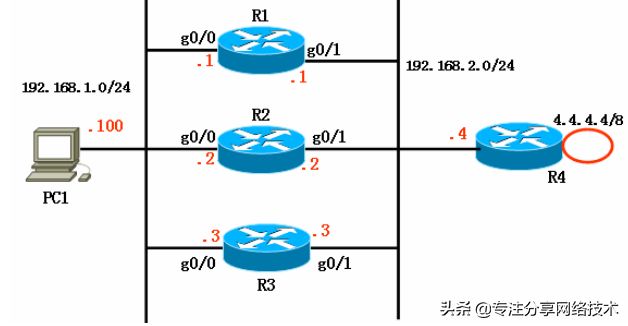
三、步骤
(1) 步骤 1:配置 IP 地址、路由协议等
R1(config)# interface GigabitEthernet0/0
R1(config-if)# ip address 192.168.1.1 255.255.255.0
R1(config)# interface GigabitEthernet0/1
R1(config-if)# ip address 192.168.2.1 255.255.255.0
R1(config)# router rip
R1(config-router)# network 192.168.1.0
R1(config-router)# network 192.168.2.0
R1(config-router)# passive-interface GigabitEthernet0/0
R2(config)# interface GigabitEthernet0/0
R2(config-if)# ip address 192.168.1.2 255.255.255.0
R2(config)# interface GigabitEthernet0/1
R2(config-if)# ip address 192.168.2.2 255.255.255.0
R2(config)# router rip
R2(config-router)# network 192.168.1.0
R2(config-router)# network 192.168.2.0
R2(config-router)# passive-interface GigabitEthernet0/0
R3(config)# interface GigabitEthernet0/0
R3(config-if)# ip address 192.168.1.3 255.255.255.0
R3(config)# interface GigabitEthernet0/1
R3(config-if)# ip address 192.168.2.3 255.255.255.0
R3(config)# router rip
R3(config-router)# network 192.168.1.0
R3(config-router)# network 192.168.2.0
R3(config-router)# passive-interface GigabitEthernet0/0
R4(config)# interface Loopback0
R4(config-if)# ip address 4.4.4.4 255.0.0.0
R4(config)# interface GigabitEthernet0/1
R4(config-if)# ip address 192.168.2.4 255.255.255.0
R4(config)# router rip
R4(config-router)# network 4.0.0.0
R4(config-router)# network 192.168.2.0
(2) 步骤 2:配置 GLBP
R1(config)# interface GigabitEthernet0/0
R1(config-if)# glbp 1 ip 192.168.1.254
//和 HSRP 类似,创建 GLBP 组,虚拟网关的 IP 为 192.168.1.254
R1(config-if)# glbp 1 priority 200
//配置优先级,优先级高的路由器成为 AVG,默认为 100
R1(config-if)# glbp 1 preempt
//配置 AVG 抢占,否则即使优先级再高,也不会成为 AVG
R1(config-if)# glbp 1 authentication md5 key-string cisco
//以上是配置认证,防止非法设备接入
R2(config)# interface GigabitEthernet0/0
R2(config-if)# glbp 1 ip 192.168.1.254
R2(config-if)# glbp 1 priority 180
R2(config-if)# glbp 1 preempt
R2(config-if)# glbp 1 authentication md5 key-string cisco
R3(config)# interface GigabitEthernet0/0
R3(config-if)# glbp 1 ip 192.168.1.254
R3(config-if)# glbp 1 priority 160
R3(config-if)# glbp 1 preempt
R3(config-if)# glbp 1 authentication md5 key-string cisco
(3) 步骤 3:查看 GLBP 信息
R1# show glbp
GigabitEthernet0/0 - Group 1
State is Active
4 state changes, last state change 00:18:16
Virtual IP address is 192.168.1.254
//以上是虚拟的网关 IP 地址
HELLO time 3 sec, hold time 10 sec
Next HELLO sent in 1.896 secs
Redirect time 600 sec, forwarder time-out 14400 sec
Authentication MD5, key-string "cisco"
Preemption enabled, min delay 0 sec
Active is local
//以上说明 R1 是活动 AVG
Standby is 192.168.1.2, priority 180 (expires in 9.892 sec)
//以上说明 R2 是备份 AVG
Priority 200 (configured)
Weighting 100 (default 100), thresholds: lower 1, upper 100
Load balancing: round-robin
Group members:
0019.5535.b548 (192.168.1.3) authenticated
0019.5535.b828 (192.168.1.1) local
0019.5566.6320 (192.168.1.2) authenticated
0019.5535.b548 (192.168.1.3) authenticated
0019.5535.b828 (192.168.1.1) local
0019.5566.6320 (192.168.1.2) authenticated
//以上显示 GLBP 组中的成员
There are 3 forwarders (1 active)
Forwarder 1
State is Listen
4 state changes, last state change 00:17:08
MAC address is 0007.b400.0101 (learnt)
//这是虚拟网关的其中一个 MAC
Owner ID is 0019.5535.b548
Redirection enabled, 599.984 sec remaining (maximum 600 sec)
Time to live: 14399.984 sec (maximum 14400 sec)
Preemption enabled, min delay 30 sec
Active is 192.168.1.3 (primary), weighting 100 (expires in 9.984 sec)
Client selection count: 1
Forwarder 2
State is Active
3 state changes, last state change 00:18:28
MAC address is 0007.b400.0102 (default)
//以上说明 R1 是 0007.b400.0102 的活动路由器,也就是说如果计算机把数据发往
0007.b400.0102,将由 R1 接收数据,再进行转发。
Owner ID is 0019.5535.b828
Redirection enabled
Preemption enabled, min delay 30 sec
Active is local, weighting 100
Client selection count: 1
Forwarder 3
State is Listen
2 state changes, last state change 00:18:06
MAC address is 0007.b400.0103 (learnt)
Owner ID is 0019.5566.6320
Redirection enabled, 597.980 sec remaining (maximum 600 sec)
Time to live: 14397.980 sec (maximum 14400 sec)
Preemption enabled, min delay 30 sec
Active is 192.168.1.2 (primary), weighting 100 (expires in 7.980 sec
通过查看,可以知道:
R1:0007.b400.0102 的活动路由器
R2:0007.b400.0103 的活动路由器
R3:0007.b400.0101 的活动路由器
(4) 步骤 4:检查 GLBP 的负载平衡功能
在 PC1 上配置 IP 地址,网关指向 192.168.1.254。并进行如下操作:
C:\> ping 4.4.4.4
C:\> arp -a
Interface: 192.168.1.100 --- 0x10006
Internet Address Physical Address Type
192.168.1.254 00-07-b4-00-01-01 dynamic
以上表明 PC1 的 ARP 请求获得网关(192.168.1.254)的 MAC 为 00-07-b4-00-01-01。
C:\> arp -d
//以上是删除 ARP 缓冲表
C:\> ping 4.4.4.4
C:\> arp -a
Interface: 192.168.1.100 --- 0x10006
Internet Address Physical Address Type
192.168.1.254 00-07-b4-00-01-02 dynamic
以上表明 PC1 的再次 ARP 请求获得网关(192.168.1.254)的 MAC 为 2 00-07-b4-00-01-02 了,
也就是说 GLBP 响应 ARP 请求时,每次会用不同的 MAC 响应,从而实现负载平衡。
【提示】默认时 GLBP 的负载平衡策略是轮询方式,可以在接口下使用“ glbp 1
load-balancing”命令修改,有以下选项:
host-dependent:根据不同主机的源 MAC 地址进行平衡
round-robin:轮询方式,即每响应一次 ARP 请求,轮换一个地址
weighted:根据路由器的权重分配,权重高的被分配的可能性越大。
(5) 步骤 5:检查 GLBP 的冗余功能
首先在 PC1 上用“ arp -a”命令确认 192.168.1.254 的 MAC 地址是什么,从而确定出当
前究竟是哪个路由器在实际转发数据。我们这里 192.168.1.254 的 MAC 地址为
00-07-b4-00-01-02,从步骤 3 得知是 R1 在转发数据。
在 PC1 上连续 ping 4.4.4.4,并在 R1 上关闭 g0/0 接口,观察 PC1 的通信情况:
C:\ > ping -t 4.4.4.4
Reply from 4.4.4.4: bytes=32 time<1ms TTL=254
Reply from 4.4.4.4: bytes=32 time<1ms TTL=254
Request timed out.
Request timed out.
Reply from 4.4.4.4: bytes=32 time<1ms TTL=254
Reply from 4.4.4.4: bytes=32 time<1ms TTL=254
//可以看到在 R1 故障后,其它路由器很快接替了它的工作,计算机的通信只受到短暂的影
响。因此 GLBP 不仅有负载平衡的能力,也有冗余的能力。可以使用“ show glbp”命令查看
一下谁是 00-07-b4-00-01-02 这个 MAC 的新的活动路由器。
以下是华为数通路由交换方向完整技术分享,欢迎对华为网络技术感兴趣的小伙伴们订阅。
【可在专栏中进行查看订阅】
华为新版HCIP数通路由交换
华为新版HCIE数通路由交换