一、目的
掌握单区域 OSPF 的配置方法
掌握 OSPF 区域认证的配置方法
修 改 OSPF 的 Loopback 的 32 位主机路由
掌握对 OSPF 接口代价值进行修改的方法
掌握 OSPF 中 Silent-interface 的配置方法
掌握使用 Display 查看 OSPF 各种状态的方法
掌握使用 Debug 命令查看 OSPF 邻接关系和进行故障排除的方法
二、拓扑
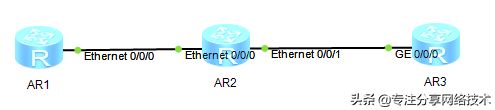
三、步骤
1、单区域的 OSPF,IP地址配置忽略
2、配置单区域(area0 )的 OSPF
R1上配置:
[R1]ospf 1 router-id 11.1.1.1 //配置 OSPF 的进程号以及 route-ID
[R1-ospf-1]area 0 //进入到区域 0 里面。
[R1-ospf-1-area-0.0.0.0]network 12.1.1.1 0.0.0.0 //精确宣告一个 IP 地址。
[R1-ospf-1-area-0.0.0.0]network 11.1.1.1 0.0.0.0
[R1-ospf-1-area-0.0.0.0]authentication-mode md5 1 cipher yeslab // 基于区域的
MD5 认证
在 R2 上配置:
[R2]ospf 1 router-id 22.1.1.1
[R2-ospf-1]area 0
[R2-ospf-1-area-0.0.0.0]network 12.1.1.2 0.0.0.0
[R2-ospf-1-area-0.0.0.0]network 23.1.1.2 0.0.0.0
[R2-ospf-1-area-0.0.0.0]network 22.1.1.1 0.0.0.0
[R2-ospf-1-area-0.0.0.0]authentication-mode md5 1 cipher huawei
在 R3 上去配置:
[R3]ospf 1 router-id 33.1.1.1
[R3-ospf-1-area-0.0.0.0]network 33.1.1.1 0.0.0.0
[R3-ospf-1-area-0.0.0.0]network 23.1.1.3 0.0.0.0
[R3-ospf-1-area-0.0.0.0]authentication-mode md5 1 cipher huawei
四、检查路由表
1、查看R1的路由表:
[R1]display ip routing protocol ospf
Destination/Mask Proto Pre Cost Flags NextHop Interface
22.1.1.1/32 OSPF 10 1 D 12.1.1.2 Ethernet0/0/0
23.1.1.0/24 OSPF 10 2 D 12.1.1.2 Ethernet0/0/0
33.1.1.1/32 OSPF 10 2 D 12.1.1.2 Ethernet0/0/0
2、在 R2 上查看:
[R2]display ip routing protocol ospf
Destination/Mask Proto Pre Cost Flags NextHop Interface
11.1.1.1/32 OSPF 10 1 D 12.1.1.1 Ethernet0/0/0
33.1.1.1/32 OSPF 10 1 D 23.1.1.3 Ethernet0/0/1
3、在 R3 上查看:
[R3]display ip routing protocol ospf
Destination/Mask Proto Pre Cost Flags NextHop Interface
11.1.1.1/32 OSPF 10 2 D 23.1.1.2 Ethernet0/0/0
12.1.1.0/24 OSPF 10 2 D 23.1.1.2 Ethernet0/0/0
22.1.1.1/32 OSPF 10 1 D 23.1.1.2 Ethernet0/0/0
使用 display ospf brief 命令查看 OSPF 运行的基本信息:
[R1]display ospf brief
......
Area: 0.0.0.0 (MPLS TE not enabled)
Authtype: MD5 Area flag: Normal //区域 0 的认证类型
SPF scheduled Count: 8
ExChange/Loading Neighbors: 0
Router ID conflict state: Normal
Interface: 12.1.1.1 (Ethernet0/0/0) //接口的的开销,状态,接口网络类型
Cost: 1 State: DR Type: Broadcast MTU: 1500
Priority: 1
Designated Router: 12.1.1.1
Backup Designated Router: 12.1.1.2
Timers: Hello 10 , Dead 40 , Poll 120 , Retransmit 5 , Transmit Delay 1
Interface: 11.1.1.1 (LoopBack1)
Cost: 0 State: P-2-P Type: P2P MTU: 1500
Timers: Hello 10 , Dead 40 , Poll 120 , Retransmit 5 , Transmit Delay 1
4、使用 display ospf brief 命令查看 OSPF 运行的基本信息
[R1]display ospf brief
Area: 0.0.0.0 (MPLS TE not enabled)
Authtype: MD5 Area flag: Normal //区域 0 的认证类型
SPF scheduled Count: 8
ExChange/Loading Neighbors: 0
Router ID conflict state: Normal
Interface: 12.1.1.1 (Ethernet0/0/0) //接口的的开销,状态,接口网络类型
Cost: 1 State: DR Type: Broadcast MTU: 1500
Priority: 1
Designated Router: 12.1.1.1
Backup Designated Router: 12.1.1.2
Timers: Hello 10 , Dead 40 , Poll 120 , Retransmit 5 , Transmit Delay 1
Interface: 11.1.1.1 (LoopBack1)
Cost: 0 State: P-2-P Type: P2P MTU: 1500
Timers: Hello 10 , Dead 40 , Poll 120 , Retransmit 5 , Transmit Delay 1
查看邻居关系:
[R1]display ospf peer brief
OSPF Process 1 with Router ID 11.1.1.1
Peer Statistic Information
----------------------------------------------------------------------------
Area Id Interface Neighbor id State
0.0.0.0 Ethernet0/0/0 22.1.1.1 Full
----------------------------------------------------------------------------
R1 上能看到 R2 这个邻居,有邻居的 route-ID, 状态,本地接口和区域等。
查看 LSDB 表项:
[R1]display ospf lsdb
OSPF Process 1 with Router ID 11.1.1.1
Link State Database
Area: 0.0.0.0
Type LinkState ID AdvRouter Age Len Sequence Metric
Router 33.1.1.1 33.1.1.1 668 48 80000004 0
Router 22.1.1.1 22.1.1.1 668 60 80000009 1
Router 11.1.1.1 11.1.1.1 726 48 80000006 1
Network 23.1.1.2 22.1.1.1 668 32 80000001 0
Network 12.1.1.1 11.1.1.1 726 32 80000001 0
//以上输出表示能看到一类的和 2 类的 LSA
查看一条详细的内容
[R1]display ospf lsdb router 33.1.1.1
OSPF Process 1 with Router ID 11.1.1.1
Area: 0.0.0.0
Link State Database
Type : Router
Ls id : 33.1.1.1
Adv rtr : 33.1.1.1
Ls age : 694
Len : 48
Options : E
seq# : 80000004
chksum : 0xc9d2
Link count: 2
* Link ID: 33.1.1.1
Data : 255.255.255.255
Link Type: StubNet
Metric : 0
Priority : Medium
* Link ID: 23.1.1.2
Data : 23.1.1.3
Link Type: TransNet
Metric : 1
//以上输出表示 R3 通告了二项信息,一个是回环回,一个是连接 R2 的接口